Page Contents
DMARC management platform with Microsoft Single Sign-On (SSO)
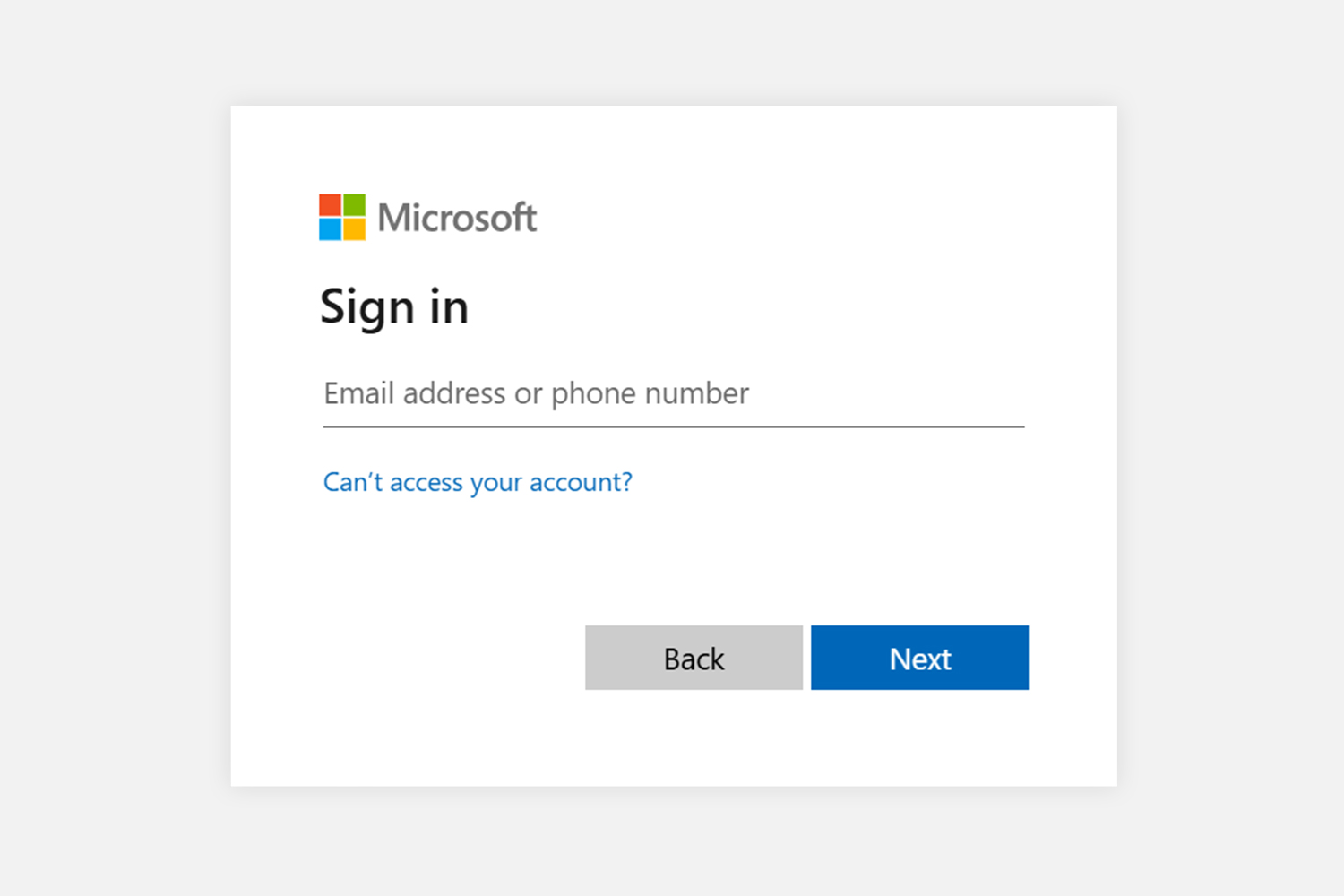
The Microsoft Entra/365 SSO settings are managed by your company’s account administrator in the Sendmarc Portal. Your organization can choose to disable, enable, or force these settings as well as a preferred provider.
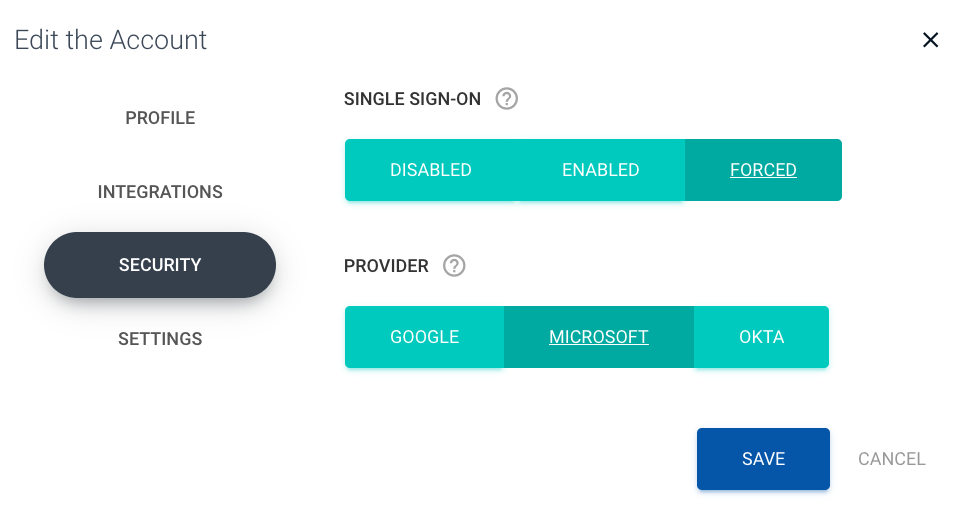
What is Microsoft Entra/365 Single Sign-On (SSO)?
Microsoft Entra/365 Single Sign-On (SSO) enables a centralized system that connects your business’s Microsoft accounts to applications such as Sendmarc’s DMARC management platform. Users can log in securely with one set of credentials, reducing the need for multiple passwords.
Discover how to enable Microsoft Single Sign-On (SSO) in Sendmarc’s DMARC management platform with our Knowledgebase article – Enabling Single Sign-On (SSO) with Microsoft 365/Entra.
How does Microsoft SSO work?
Microsoft 365/Entra SSO ensures a secure connection between the user, the identity provider, and applications. The security mechanism supports a range of applications, from cloud-based to on-premises solutions.
Microsoft SSO steps
User authentication
Resources
Knowledgebase
Related blog articles
Video: Okta Single Sign-On


