Page contents
SPF record checker tool
Use Sendmarc’s SPF record checker to instantly validate your domain’s Sender Policy Framework (SPF) record. This tool identifies misconfigurations, highlights authorized senders, and confirms your email security is on the right track.
To get started, simply enter your company’s domain in the checker below and click Lookup.
What is an SPF record checker?
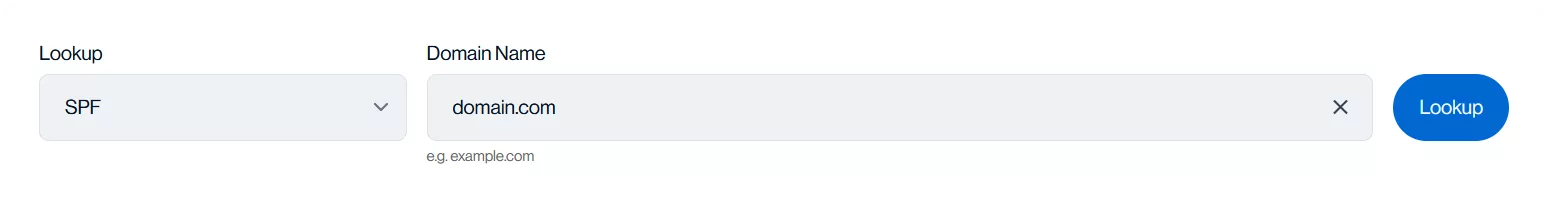 Sendmarc’s SPF record checker is an online tool that fetches, analyzes, and validates the record for any domain. An SPF record checker allows users to:
Sendmarc’s SPF record checker is an online tool that fetches, analyzes, and validates the record for any domain. An SPF record checker allows users to:
- Test SPF to ensure the record exists and is correctly published in the domain’s DNS
- Validate the syntax and structure of the record to ensure compliance with standards
- Identify authorized IP addresses and third-party services permitted to send email on behalf of the domain
- Detect misconfigurations or excessive DNS lookups that can cause email delivery failures
Why does this matter?
SPF is an email authentication protocol that specifies which email servers are authorized to send messages on behalf of a domain. Without a valid record, a domain becomes vulnerable to email spoofing and phishing attacks. Misconfigured SPF records can also lead to legitimate emails being marked as Spam or Junk, reducing deliverability and damaging brand reputation.Why your company should use an SPF record checker
Using a record checker is essential for organizations that want to maintain email security and deliverability. It ensures that domains are correctly configured to prevent abuse, protect reputation, and maintain compliance.
Key benefits
Prevent email spoofing
A record checker helps ensure that only authorized email servers can send messages on behalf of your organization’s domain.
Improve deliverability
Major email providers, including Gmail and Outlook, check SPF records to assess whether incoming messages are legitimate. A valid record increases the likelihood that emails are delivered to inboxes instead of being marked as Spam or Junk.
Detect and fix errors
The tool does an SPF syntax check to identify errors and excessive DNS lookups. These issues can result in emails being rejected by receiving email servers.
Ensure compliance
Email authentication standards and security requirements continue to evolve. Regular SPF checks help ensure that your business’s domain remains compliant with current best practices and technical standards.
Simplify management
Quickly review all authorized IP addresses, include mechanisms, and configuration details in your company’s record. This simplifies managing complex email environments.
Ready to validate a record?
How to use an SPF record checker
Verifying a record with Sendmarc’s SPF record checker is fast and straightforward.How to check the record
1. Enter the domain
Type the domain name into the tool.2. Run the check
Click Lookup. The tool will fetch the record directly from the domain’s DNS.3. Review the results
See the current record, authorized IP addresses, and any third-party services included.4. Validate syntax and structure
Identify issues such as syntax errors or excessive DNS lookups.Quick summary:
- Enter the domain
- Instantly view and validate the record
- Receive clear insights
Missing or incorrect record? Use an SPF record checker
If a record is missing, incorrect, or misconfigured, the consequences can impact both security and deliverability.
Risks of a misconfigured record
Reduced email deliverability
Without a valid record, major email providers might flag or block your organization’s messages
Enhanced spoofing vulnerability
Attackers can impersonate your business’s domain, damaging its reputation and putting contacts at risk
Compliance failures
Security frameworks often require correct SPF implementation
How to fix record issues
Identify the problem
Use the SPF validator to detect syntax errors, missing mechanisms, and unauthorized IP addresses
Update the DNS
Correct the record by adjusting authorized senders or fixing syntax issues
Validate again
Re-run the SPF record checker tool to confirm the updated configuration is accurate
Tip: Regularly perform an SPF record check for your company’s domain, especially after adding new email services.
Try Sendmarc’s record checker now
Use Sendmarc’s free record checker to validate your organization’s record, identify issues, and maintain a strong email reputation.
Need advanced email security?
Sign up for Sendmarc’s comprehensive email authentication solution to protect against phishing, spoofing, and email fraud.
SPF record checker: FAQs
What does a valid SPF record look like?
| Host | Type | Value |
|---|---|---|
| @ | TXT | v=spf1 ip4:192.0.2.1 include:spf.thirdparty.com ~all |
v=spf1indicates the version and protocolip4:192.0.2.1authorizes the specific IP address allowed to send emailinclude:spf.thirdparty.comallows a third-party email service to send on behalf of the domain~allmarks emails that don’t match the rules as suspicious
What happens if my SPF record is incorrect?
If an SPF DNS record is incorrect due to syntax errors or missing IP addresses, email deliverability and security are impacted. Messages might be sent to Spam or rejected, or the domain could be exposed to spoofing attacks.
How do I fix an SPF misconfiguration?
To fix an SPF misconfiguration, start by performing an SPF, also known as a Sender Policy Framework check, to identify common issues such as invalid syntax or missing IP addresses. Next, edit the DNS TXT record to correct any errors and ensure all legitimate senders are included. Once updates are made, validate the changes using the SPF checker tool. Regular reviews help maintain a secure and compliant SPF configuration.