BIMI management
Sendmarc’s BIMI management feature helps your organization showcase its verified brand logo directly in recipients’ inboxes – boosting email deliverability, brand visibility, and trust across any domain environment.
With expert support and certified authentication, Sendmarc is built for businesses that take email branding and authentication seriously.
Whether your company is verifying a single domain or thousands, Sendmarc provides the infrastructure, visibility, and assurance required to meet all the BIMI requirements.
BIMI management & configuration
Easily create, implement, and monitor BIMI records that display your organization’s verified logo in supported inboxes, enhancing brand visibility and email trust.
Certificate purchasing
Platform integration
Monitoring & alerts
Enterprise capabilities for all
BIMI record management
Logo hosting & SVG validation
Certificate purchasing (VMC & CMC)
DNS record setup & validation
Integration with DMARC, SPF, & DKIM
Enhance your branding today
Register
Get instant access to Sendmarc’s reporting features during your free trial
Activate
Input your company and domain details
Implement
Connect with us to get expert support and insight into your company’s email
Page contents
What is BIMI?
With today’s inboxes being so crowded, standing out isn’t optional – it’s essential. Countless messages are competing for attention, and Brand Indicators for Message Identification (BIMI) offers a new way to enhance your business’s email marketing strategy. By displaying a brand logo directly in recipients’ inboxes, the standard makes your company’s emails instantly recognizable, creating trust and deeper connections with its audience.
The standard isn’t just about how emails are viewed – it serves as a powerful tool to show your organization’s commitment to email security and authenticity. It requires authentication protocols like Domain-based Message Authentication, Reporting, and Conformance (DMARC), Sender Policy Framework (SPF), and DomainKeys Identified Mail (DKIM). These standards ensure that emails are verified and trustworthy. This not only reduces the risk of phishing and spoofing but also tells recipients that your business’s communications are legitimate.
By adopting the standard, your company is improving email security, deliverability, and visibility while elevating its brand’s reputation. By enhancing deliverability, the protocol can significantly boost email open rates and brand recall, making it a valuable asset in building stronger customer relationships and driving engagement. To sum it up, it transforms email marketing from a potential vulnerability into a strategic advantage, blending security with brand-building.
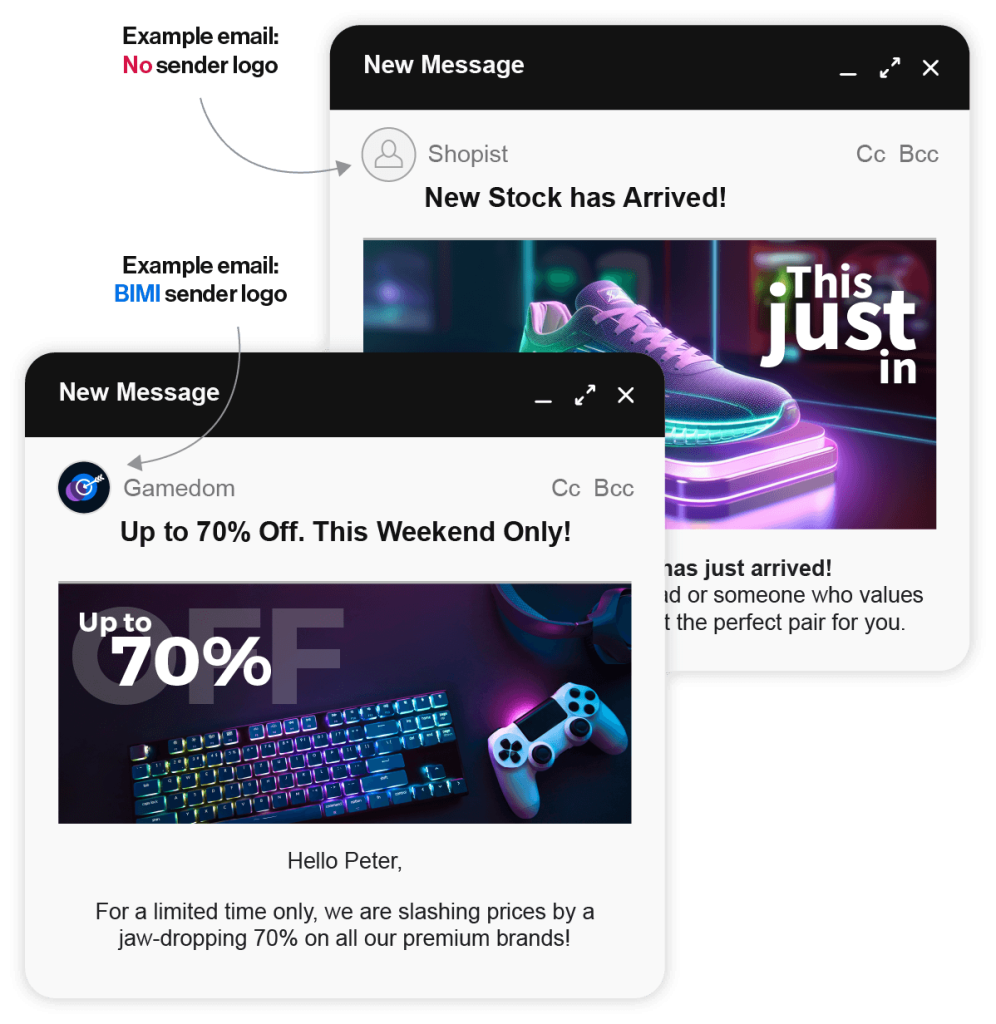
How does BIMI work?
The standard uses existing email authentication protocols like DMARC, SPF, and DKIM to verify the legitimacy of your organization’s emails. Once your business’s emails successfully pass these authentication checks, email providers that support the protocol will display its registered logo, which is stored as an SVG file, next to messages in inboxes.
This visual cue immediately confirms to recipients that the email is genuinely from your organization and hasn’t been tampered with. This ensures a secure and trustworthy email experience for customers.
Benefits of implementing BIMI
- Enhanced brand recognition: It ensures your business’s logo is prominently displayed in recipients’ inboxes, making emails instantly recognizable and increasing brand visibility. This consistency across email campaigns strengthens brand awareness.
- Improved email deliverability: The standard helps improve email deliverability by signaling to email providers that your company’s emails are authenticated and trustworthy, reducing the likelihood of them being marked as Spam.
- Increased trust & engagement: It creates trust by visually confirming the authenticity of your organization’s emails. When recipients see your business’s logo displayed alongside its messages, they’re more likely to trust the communication, leading to higher engagement rates.
- Heightened security: The protocol acts as a safeguard against phishing and spoofing attacks by requiring strong email authentication. This protects brand reputation and ensures the integrity of communications.
Common BIMI implementation challenges
- DMARC compliance: Implementing and maintaining DMARC can be a complex process, requiring careful configuration and ongoing monitoring. It involves technical setups like SPF and DKIM, which must align perfectly to ensure email authentication.
- VMC/CMC purchasing: Verified Mark Certificates (VMCs) and Common Mark Certificates (CMCs) can be difficult to obtain. The process can be time-consuming and often slows down BIMI deployment.
- Logo formatting: Meeting the BIMI SVG logo format requirements can be challenging due to its specific technical standards. The SVG file must meet strict guidelines, and businesses often need professional expertise to ensure compatibility.
- DNS configuration: Correctly configuring the BIMI DNS record is essential for the protocol to function properly. Even a small error in the DNS configuration can prevent the protocol from working as intended.
At Sendmarc, we simplify the process of DMARC compliance, VMC or CMC purchasing, and DNS configuration.
How to set up a BIMI record (step-by-step)
Setting up a record has several key steps. Below, we’ve provided a comprehensive guide to the process.
Step 1: Ensure DMARC compliance
Ensure proper DMARC configuration before implementation. The DMARC policy must be set to either p=quarantine or p=reject. This enforces email authentication and signals to providers that your company’s domain is secure.
Step 2: Create a logo in an SVG format
Create a logo that meets the standard’s specifications. The logo should be simple, recognizable, and suitable for scaling. This helps ensure compatibility across devices and email clients.
Step 3: Get a certificate (VMC or CMC)
Before creating your organization’s record, logo authenticity and ownership validation are needed. Get a VMC or a CMC from a Mark Verifying Authority (MVA) or Certificate Authority (CA).
Step 4: Create the record
Add a TXT record in your company’s DNS settings. This record includes the URL of your organization’s SVG logo and, optionally, the URL of its VMC or CMC file. Accurate syntax and accessible URLs are needed for proper functionality.
Step 5: Test & validate
Use validation tools to confirm that your business’s record is correctly configured and that the logo displays as intended in supporting email clients. Testing helps identify issues before full deployment.
Step 6: Monitor & update
Regularly monitor to ensure optimal performance. Adjustments might be needed if deliverability rates change or if updates are made to your company’s logo or DMARC policy. Continuous monitoring maintains effectiveness and security.
Record example:
| Host | Record type | Value |
|---|---|---|
| default._bimi.yourdomain.com | TXT | v=BIMI1; l=logo_url; a=certification_authority; |
v:Specifies the versionl:Points to the URL of the SVG logoa:Shows the URL to the VMC or CMC (optional – but highly recommended)
VMC vs. CMC: What’s the difference?
VMC
Points of comparison
CMC
Lengthy timeframe & expensive
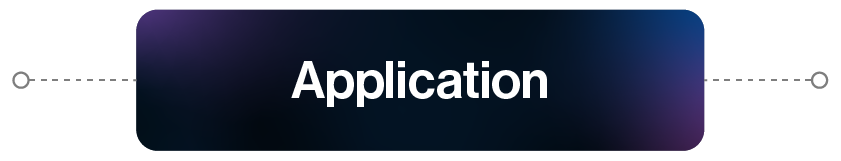
Shorter timeframe & simpler to get since a trademarked logo isn’t required
Trademarked

Minimum one year of logo usage
You get the verified checkmark & logo display in Gmail

No verified checkmark – only the logo is displayed
VMC
Points of comparison
CMC
Lengthy timeframe & expensive

Shorter timeframe & simpler to get since a trademarked logo isn’t required
Trademarked

Minimum one year of logo usage
You get the verified checkmark & logo display in Gmail

No verified checkmark – only the logo is displayed
BIMI, DMARC, SPF, & DKIM: Comprehensive email security & branding
BIMI complements DMARC, SPF, and DKIM to enhance email security and branding. DMARC defines how receiving servers should handle emails that don’t pass SPF and DKIM checks. SPF validates that the sending server is authorized to send messages on behalf of the domain, while DKIM adds a cryptographic signature to verify that email content hasn’t been modified during transit.
When these technologies work together, they provide a powerful defense against email-based threats such as phishing and spoofing. This integration also unlocks the standard’s full potential by enabling the display of a verified brand logo in recipients’ inboxes, enhancing trust and brand visibility. Implementing these protocols not only protects against malicious attacks but also improves email deliverability by signaling to providers that emails are legitimate and secure.
Find out how Sendmarc streamlines the configuration of these email authentication protocols.
Easily implement BIMI with Sendmarc
Sendmarc is here to help you reap the benefits of BIMI without the hassle of worrying about its prerequisites.
We offer our premium customers a service to complete all the requirements of BIMI, including the following:
DMARC compliance
Your domain/s must have a p=reject or p=quarantine policy to implement BIMI. Sendmarc’s DMARC services take a company’s domain/s to p=reject in a maximum of 90 days*. We offer a comprehensive platform and service to manage a domain’s DMARC policy.
*For customers on Sendmarc’s Premium Plan, subject to the number of domains.
Logo trademark registration
To enable BIMI, a company requires a VMC or CMC. To purchase a VMC, an organization’s logo must be trademarked in an approved region. Find a list of approved regions here. If your logo isn’t trademarked in an approved region, we can assist in registering it in the United States of America (U.S.) or the European Union (EU). A trademarked logo isn’t required for a CMC. Read on for more information.
VMC or CMC
Once your logo is trademarked, you can purchase a VMC for it. This VMC is a digital certificate that verifies the ownership of an organization’s logo. As of 2024, Google also supports CMCs.
A CMC allows businesses to use BIMI and display their logo next to emails in inboxes, even without a registered trademark – provided that the logo has been used for at least a year. While this is a more cost-effective alternative to a VMC, it won’t include the display of the verified checkmark that a VMC does.
Ready to build brand visibility, increase receiver engagement, and gain more leads?
Get in touch with Sendmarc today!
We’ll not only assist in the configuration and management of DMARC, SPF, DKIM, and BIMI but also help your organization get the required certification.
We work with MVAs and CAs to ensure the VMC or CMC required for implementation is issued. We then install, activate, and manage your business’s email authentication protocols.
BIMI FAQs
What is BIMI used for?
Brand Indicators for Message Identification (BIMI) is an email authentication standard that allows brands to display their logos alongside authenticated emails in supported inboxes. This enhances brand trust, improves recognition, and helps combat phishing by visually verifying the sender’s identity.
How do I check if my BIMI record is set up correctly?
To verify a BIMI record setup, use online tools created for DNS record validation. These tools check whether a BIMI TXT record is correctly configured and if the logo file is accessible. It’s essential that the domain has SPF, DKIM, and DMARC properly implemented.
Does BIMI improve email deliverability?
Yes, BIMI helps improve email deliverability by signaling to email providers that a company’s emails are authenticated and trustworthy. This reduces the likelihood of messages being marked as Spam. The protocol also enhances trust and reputation, which can lead to better opening and engagement rates.
Why is my logo not showing in emails?
A logo might not appear for multiple reasons. The BIMI record might be incorrectly configured. The logo might not meet the format requirements, as it must be an SVG file. The recipient’s email client might not support the standard. Also, there might be no Verified Mark Certificate (VMC) or Common Mark Certificate (CMC), which some providers require.
What size and format does the BIMI logo need to be?
The BIMI logo must be a square SVG Tiny 1.2 file, under 32 KB in size, with a simple, recognizable, and scalable design.
What DNS record is used for BIMI?
BIMI uses a TXT DNS record that contains the URL pointing to a brand’s logo file and information about any Verified Mark Certificate (VMC) or Common Mark Certificate (CMC) it might have.
What is a BIMI TXT record?
A BIMI TXT record is a DNS entry that specifies the location of a brand’s logo file (in SVG format) and optional Verified Mark Certificate (VMC) or Common Mark Certificate (CMC) details. It works alongside SPF, DKIM, and DMARC protocols to authenticate emails.
How do I validate my BIMI setup?
To validate a BIMI setup, first confirm that SPF, DKIM, and DMARC authentication are correctly implemented. Next, use DNS validation tools to check the TXT record configuration. Finally, ensure that the logo file is accessible at the specified URL.
What is a Verified Mark Certificate (VMC), and why do I need it?
A Verified Mark Certificate (VMC) is an optional certificate issued by authorized providers that verifies the ownership of a logo. Some email clients require VMCs to display logos alongside authenticated emails